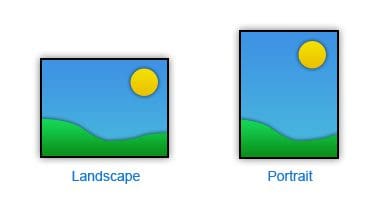Sending us files
Large files can be sent using Dropbox.com or WeTransfer.com. Vector based files can simply be sent by email.
File Requirements
Vector based files are always preferred ( Ai, EPS, PDF ). These art files are always clean, can be sized/scaled infinitely, cut to shape with a router or laser without any loss of quality or fidelity. We do however recommend that all fonts be converted to outlines. If your files have any images embedded, then read below about appropriate resolution to ensure your images are suitable.
You yourself may not have the ability to open these type of files.
No problem! You can still forward us these files. Just be resourceful and get them from the correct source.